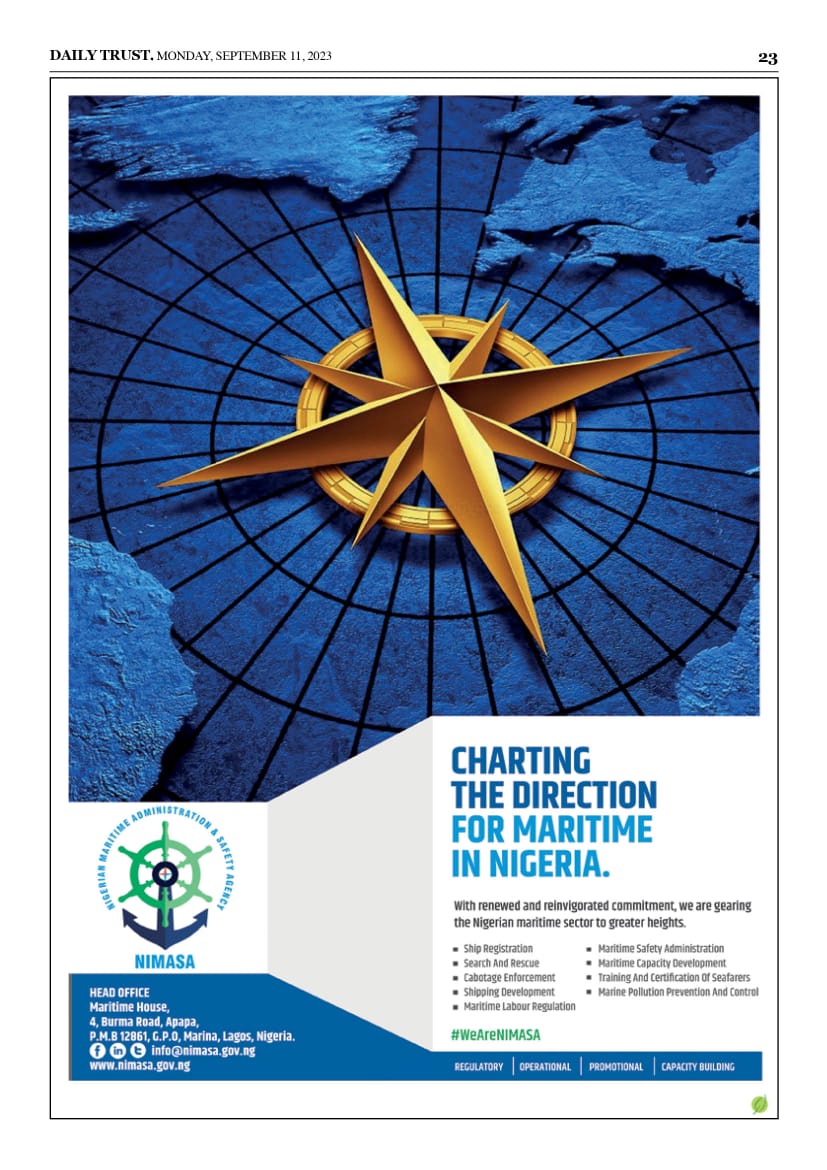Praise GOD
Have you claimed your artist/label page yet? What about updated those old pics from when you first started your career? Claiming your page gives you more control and allows you to view more information about your streams and followers, plus so much more. To help you out, this post breaks down how to do all of this on each major platform. Let’s dive in…

How To Claim and Update Your Artist/Label Pages
Amazon for Artists
Once you claim your profile, you’ll have access to streaming analytics and Alexa statistics for your music on Amazon, as well as control over your Amazon Music Artist Profile picture, background image, and more. To claim your artist name on Amazon, head over to https://artists.amazon.com/select. Next, follow the steps below…
- Click “Get Started”
- Log in to your Amazon account
- Click on the “Claim an Artist” button in the upper right or upper left corners, and search your artist name.
- Select “Connect Via Distributor”, and link to your account.
- Done!
Once the verification is complete, which may take a few days, you’ll receive confirmation via email.
After you’ve successfully claimed your profile, updating it is simple. Through the Amazon Music for Artists app, you can edit your artist image, update your bio, add important details about your career, and link to your social media accounts to engage with fans more effectively. Additionally, you can access insights into your streaming data, listener demographics, and trends, allowing you to monitor your performance on Amazon Music.
Beatport
To claim your profile on Beatport, first head over to https://www.beatport.com and sign in to manage my beatport to handle your music artist profile. Next, look for the three-line menu icon at the top left corner, scroll down to ‘Artist/Promoter’, and select ‘Artists’. Now, click ‘Claim Your Artist Profile’. Search and select your artist name, provide all the details it asks for, then submit your request to finalize the process!
Once the form is filled out, submit it and wait for Beatport to review and approve your request. This process can take several days to a few weeks, so be patient! Once your profile is approved, you can upload a new profile image and update your bio however you like.
(Just keep in mind, all images must be 590×404 or larger, scaled accordingly up to 3000×2054.)
- If your album is incorrectly listed on another artist’s page or you see an album credited to you that does not belong to you, please check out this article.
Apple Music for Artists
To claim your profile on Apple Music, you’ll first need to sign up for Apple Music for Artists and create an Apple ID if you haven’t already. Next, tap Request Artist Access, and copy and paste your iTunes Store artist page link to search. To find the link to your artist page, input your artist name or the name of one of your albums in the search field.
If you can’t find it, you can find a link to your content or artist page in Apple Music or the iTunes Store by taking these steps: